API for html5 games display on 3th - party site, version 1. 3
Content
- API for working with HTML5 games
-
Other game server API manuals
- General API workflow
- Receiving a list of games
- The available games list structure
- User registration
- User sessions management
- Receiving user balance
- User balance operations
- Hall creation
- Receiving hall terminals list
- Changing hall configuration
- Hall messages operations
- Receiving hall balance
- Hall Jackpot operations
- Receiving agent balance
- Receiving agent halls list
- Changing hall balance by an agent
- Receiving user operations list
- Receiving a list of game logs
- Receiving a list of game logs (new version)
- Data protection
- Move terminal api
- Wallet api
- Terminal password change
- Examples of implementation and integration
API for working with HTML5 games
Displaying our games on your website is easy. To do this, you must have at least 1 active terminal (login and password).
Integration steps are described below
STEP1 - Get a list of available Html5 games
To get a list of active games, use the command
HTTPS GET apiserver.solutions/remote_games_web
The API returns a json array of the following structure:
<actualdate>2017-06-30 06:15:17</actualdate> <gamescount>120</gamescount> <gamelist>GAME_ARRAY</gamelist>
where gamescount is the number of available games, gamelist - contains an array of games divided into categories.
Each category (family) contains id (id), name of a category (name), and a sub-array of games (games)
Each game in the games sub-array contains the id of the game (id), the name of the game (name), the web link to the icon (icon), and the dimensions in pixels (width and height)
STEP2 - Get User Session
To run the game on your site, in addition to its id, you also need to have an active user (terminal) session
To get a session, use the User sessions management API , “set” command
Example of data to send:
<request> <version>0.6</version> <user_id>125</user_id> <user_password>31003sdfds</user_password> <operation>set</operation> <show_packet>1</show_packet> <response_url></response_url> </request>
If the response is successful, you will get an array of data from terminal in which the parameters of the active session can be found:
sessionid – session id, key1, key2 - keys
Complete example of working with API sessions can be found in the corresponding section
STEP3- Display the game on your site
After the previous two steps, you have an active terminal session and a list of games.
To display the game by its number, use the command
HTTPS GET apiserver.solutions/showgame?gameid=GAMEID&sid=SID&key1=KEY1&key2=KEY2
where GAMEID – id of desired game, SID, KEY1, KEY2 - session parameters
In return you will receive a window with the game of the original size. You can put it in the popup window on your website or into the built-in frame, reducing dimensions proportionally if necessary. In addition, you can also pass the language parameter LANG, the available values are English (en) and Russian (en)
Other game server API manuals
General API workflow
API requests are performed via https protocol by sending XML request using the "POST" method to the appropriate API URL
Step-by-step guide:
- You need to form an XML request signature. There are 3 types of signature possible:
- type 1 - md5(hall_secret + XML_request (line) + hall_secret), where hall_secret is a hall secret word (see API for working with halls)
- type 2 - base64_encode(agent_password), where agent_password is a password of the agent (API for working with agents)
- type 3 - md5(user_password + XML_request (line) + user_password), where user_password - user (terminal) password (game logs API, sessions API)
- The XML request should have the following format: $xml = '<request>XML data</request>';
- Then you should encode the XML request using base64 encoding and send it to the specified URL using the POST method: field reg_xml => base64_encode(XML_request), field reg_sign => signature
- If the request is successful, you will receive a base64 format encoded XML packet and the packet signature. Response fields description is available in each API description. You can see the general response format below:
<request> <version>0.6</version> <status>success</status> <time>timestamp (unix_timestamp)</time> ... </request>
- 5. In case of any failure, the response will contain 4 fields: version, status, time, code (will contain an error code). You can see general response format below:
<request> <version>0.6</version> <status>failure</status> <time>timestamp (unix_timestamp)</time> ... </request>
In case of failure the field code in the packet will contain an error code:
| Error code | Description |
| request_not_exists | Required fields (reg_xml, reg_sign) are not found in POST request |
| required_fields_are_empty | Not all of required fields are present in the XML packet |
| invalid_xml_format | Incorrectly formed XML document of the request |
| wrong_signature | Wrong packet signature |
| wrong_api_version | API version is specified incorrectly |
Receiving a list of games
There are three different games lists available:
- https://apiserver.solutions/remote_games_list_new – returns at least 16 new games;
- https://apiserver.solutions/remote_games_list_pop – returns at least 16 popular games;
- https://apiserver.solutions/remote_games_list – returns all available games
The games lists can be received in three different formats: XML, JSON and JavaScript. Data in XML format are given automatically. To name an output format you should pass the parameter format with a setting xml, json or javascript in the request line.
The example of output for the request: https://apiserver.solutions/remote_games_list_new?format=json (JSON format):
{"gamelist":{"family":{"id":99,"name":"new","games":[{"id":245,"name":"flightsoffancy","icon":"http://content.stargame.solutions/api/game/icon/245","isaristocrat":1,"gametype":11,"url":"http://admin.stargamecasino.com/tote_opbetting3?gameid=245&x=329858436","width":1280,"height":1024},{"id":244,"name":"jaguarMist","icon":"http://content.stargame.solutions/api/game/icon/244","isaristocrat":1,"gametype":11,"url":"http://admin.stargamecasino.com/tote_opbetting3?gameid=244&x=1350294640","width":1400,"height":1024}]}}}
The example of output for the request: https://apiserver.solutions/remote_games_list_new?format=javascript (JavaScript format):
var casinoData = {"gamelist":{"family":{"id":99,"name":"new","games":[{"id":245,"name":"flightsoffancy","icon":"http://content.stargame.solutions/api/game/icon/245","isaristocrat":1,"gametype":11,"url":"http://admin.stargamecasino.com/tote_opbetting3?gameid=245&x=752267000","width":1280,"height":1024}]}}};
The example of output for the request: https://apiserver.solutions/remote_games_list (XML format):
<?xml version = "1.0" encoding = "utf-8" ?> <root> <data> <actualdate>2014-12-12 06:15:17</actualdate> <gamescount>84</gamescount> <config>https://apiserver.solutions/flashconfig.php</config> </data> <gamelist> <family id="6" name="coolfire 2"> <game> <id>211</id> <name>dragonemperor</name> <icon>https://apiserver.solutions/img/tote/games/cf_all/211.jpg</icon> <width>1024</width> <height>768</height> <url>https://apiserver.solutions/tote_opbetting3?gameid=211&x=353750879</url> </game> <game> <id>210</id> <name>diamonddestiny</name> <icon>https://apiserver.solutions/img/tote/games/cf_all/210.jpg</icon> <width>1024</width> <height>768</height> <url>https://apiserver.solutions/tote_opbetting3?gameid=210&x=804659655</url> </game> ... </family> ... </gamelist> </root>
The list of new games and the list of popular games have similar structure but each block <game> (game description) has additional field isaristocrat (for more information see : The structure of available games list):
<game> <id>206</id> <name>50lions</name> <icon>https://apiserver.solutions/img/tote/games/cf_all/206.jpg</icon> <width>1024</width> <height>768</height> <url>https://apiserver.solutions/tote_opbetting3?gameid=206&x=2045331503</url> </game>
Data for the lists of games are cached on the server. Cache is updated every 60 minutes.
The available games list structure
Structure of API response for receiving the list of games contains the following blocks and parameters:
data – general data:
- actualdate – creation date and time of game list on the side of the server
- gamescount – a number of games in this set
- config – a path to configuration for a flash loader
family – description of a category of games which this slot belongs to:
- id – category ID
- name – category name
- games – he list of games
game – parameters for each game:
- id – game ID
- name – game name
- icon – game icon link
- url – game link
- width – game window width
- height – game window height
- isaristocrat – if this parameter is equal 1, the game is referred to aristocrat (optional parameter)).
The list of new games contains only one category name="new" that has id=99. The list of the most popular games contains only one category name="popular" with id=77. The list of all games contains all available categories of games, except for id=99 and id=77, because these categories are collective ones (new and popular games).
User registration
User registration is performed through sending XML request to the address https://apiserver.solutions/api_reg
The required fields in XML request:
| Field | Type | Required | Description |
| version | float | Yes | API version. It should be 0.6 |
| hall_id | integer | Yes | Hall ID |
| name | string | No | User name. It should contain not less than 6 symbols. If it is not given, it is produced automatically. |
| phone | bigint | No | Phone number. Numbers only, no spaces and no "+" sign. |
| string | No | User email. If it is not given, it is produced automatically. | |
| ex_id | integer | No | User ID in client database |
| operation_id | bigint | No | Operation ID in user system. Operation ID is used for packet resending. Only bigint ID type is acceptable. If ID type is not bigint, the operation is not logged and operation resending cannot be done! |
| password | string | No | User password. It should contain not less than 6-20 symbols. If it is not given, it is produced automatically. The password may contain Latin (uppercase and lowercase) characters, numbers and "_" sign only. If other symbols are present, they will be automatically cut by the system. |
| birthDay, birthMonth, birthYear |
integer | No | User date of birth. This parameters should form a correct date. If the date is not correct, the system gives an operation error message. Example: birthDay=01, birthMonth=05, birthYear=1980 |
| address | string | No | User address |
| country | string | No | User country |
| show_packet | smallint | Yes, if response_url is not given | If the parameter is equal to 1, the result of the XML request will be given to the calling script. Otherwise, the result will be sent by url address passed in the parameter response_url |
| response_url | string | Yes, if the parameter show_packet is equal 0 | The address whereon the result of the XML request is sent using the POST method, if the parameter show_packet is equal 0. |
It is also necessary to produce a packet signature in the form of MD5 digest of the operation as follows: MD5(HALL_SECRET_WORD + XML request (line) + HALL_SECRET_WORD). md5 function is used for this operation in PHP.
After creating XML request structure it should be encoded using base64 (base64_encode function in PHP) and the line with the digital signature should be sent to the address https://apiserver.solutions/api_reg via POST method. The encrypted request line is put in the parameter reg_xml, the digital signature is put in the parameter reg_sign.
<?php //Creating digital sign $signature = md5($secret_word.$XML_REQUEST.$secret_word); //XML request encoding with base64_encode $base64_result = base64_encode($XML_REQUEST); //Creating array with data to be sent to server $post_request = array( 'reg_xml' => $base64_result, 'reg_sign' => $signature ); //cURL initialization $ch = curl_init(); //setting cURL options curl_setopt($ch, CURLOPT_URL, 'https://apiserver.solutions/api_reg'); curl_setopt($ch, CURLOPT_RETURNTRANSFER, true); curl_setopt($ch, CURLOPT_FOLLOWLOCATION, true); curl_setopt($ch, CURLOPT_POST, 1); //passing data curl_setopt($ch, CURLOPT_POSTFIELDS, $post_request); //enabling SSL curl_setopt($ch, CURLOPT_SSL_VERIFYPEER, 1); //fulfilling the request $result = curl_exec($ch); ?>
If the request is successful, you will receive a base64 encoded XML packet of response data and the packet signature. The response data packet contains the following fields:
| Field | Type | Description |
| version | float | API version |
| status | string | Operation status. If it is successful - success; in case of failure - failure. |
| code | string | Error code |
| hall_id | integer | User hall ID |
| login | string | User login |
| password | string | User password |
| string | User email | |
| phone | bigint | User phone number |
| time | bigint | Timestamp in unix timestamp format |
| birthDay, birthMonth, birthYear |
integer | User date of birth |
| operation_id | bigint | Operation ID in our system |
| country | string | User country |
| address | string | User address |
| operation_exist | smallint | The flag that shows whether the operation was executed for the first time , or this is repeated packet sending. The values 0 and 1 are acceptable. |
| is_first_deposit | smallint | The first deposit in the system or not. The values 0 and 1 are acceptable. |
| is_first_enter | smallint | The first enter. The values 0 and 1 are acceptable. |
In case of failure the server request will contain 4 fields: version, status, hall_id + code field (it will contain an error code). The code field interpretation:
| Error code | Description |
| request_not_exists | Required fields (reg_xml, req_sign) are not found in POST request |
| invalid_xml_sended | Incorrectly formed XML document of the request |
| required_fields_are_empty | Not all required fields in XML request are filled |
| wrong_signature | Incorrect request signature |
| wrong_api_version | API version is specified incorrectly |
| hall_not_exist | The hall does not exist |
| hall_id_format_invalid | Wrong hall_id field format |
| wrong_email | Wrong email format |
| phone_format_invalid | Wrong phone format |
| user_phone_already_exist | This phone number is already registered in the system |
| wrong_password | Wrong password |
| wrong_birthdate_params | Wrong date of birth format (the parameters are birthDate, birthMonth, birthYear) |
Outgoing XML request example:
<request> <version>0.6</version> <hall_id>125</hall_id> <phone>310903377415</phone> <birthDay>02</birthDay> <birthMonth>05</birthMonth> <birthYear>1980</birthYear> <address>some address</address> <password>sdgf55123</password> <show_packet>1</show_packet> <response_url></response_url> </request>
Example of server response in case of valid request:
<request> <version>0.6</version> <login>95745</login> <password>sdf55yhh</password> <email>mRXqMXcrfD@stargamecasino.com</email> <phone>3808053344000</phone> <birthdate></birthdate> <hall_id>25</hall_id> <operation_id></operation_id> <operation_exist>0</operation_exist> <status>success</status> <time>1390778516</time> <ex_id></ex_id> <is_first_deposit>1</is_first_deposit> <is_first_enter>0</is_first_enter> <is_passing>0</is_passing> </request>
Example of response in case of a failure:
<request> <version>0.6</version> <status>failure</status> <code>user_phone_already_exist</code> <hall_id>125</hall_id> </request>
Terminal password change
Password change operation is performed through sending XML request to the address https://apiserver.solutions/api_user_changepass
The required fields in XML request:
| Field | Type | Required | Description |
| version | float | Yes | API version. It should be 0.6 |
| hall_id | integer | Yes | Hall ID |
| uid | integer | Yes | User ID |
| password | string | Yes | User password. It should contain 6-20 symbols. The password may contain Latin (uppercase and lowercase) characters, numbers and "_" sign only. If other symbols are present, they will be automatically cut by the system. |
| show_packet | smallint | Yes, if response_url is not given | If the parameter is equal to 1, the result of the XML request will be given to the calling script. Otherwise, the result will be sent by url address passed in the parameter response_url |
| response_url | string | Yes, if the parameter show_packet is equal 0 | The address whereon the result of the XML request is sent using the POST method, if the parameter show_packet is equal 0. |
It is also necessary to produce a packet signature in the form of MD5 digest of the operation as follows: MD5(HALL_SECRET_WORD + XML request (line) + HALL_SECRET_WORD). md5 function is used for this operation in PHP.
After creating XML request structure it should be encoded using base64 (base64_encode function in PHP) and the line with the digital signature should be sent to the address https://apiserver.solutions/api_user_changepass via POST method. The encrypted request line is put in the parameter reg_xml, the digital signature is put in the parameter reg_sign.
<?php //Creating digital sign $signature = md5($secret_word.$XML_REQUEST.$secret_word); //XML request encoding with base64_encode $base64_result = base64_encode($XML_REQUEST); //Creating array with data to be sent to server $post_request = array( 'reg_xml' => $base64_result, 'reg_sign' => $signature ); //cURL initialization $ch = curl_init(); //setting cURL options curl_setopt($ch, CURLOPT_URL, 'https://apiserver.solutions/api_user_changepass'); curl_setopt($ch, CURLOPT_RETURNTRANSFER, true); curl_setopt($ch, CURLOPT_FOLLOWLOCATION, true); curl_setopt($ch, CURLOPT_POST, 1); //passing data curl_setopt($ch, CURLOPT_POSTFIELDS, $post_request); //enabling SSL curl_setopt($ch, CURLOPT_SSL_VERIFYPEER, 1); //fulfilling the request $result = curl_exec($ch); ?>
If the request is successful, you will receive a base64 encoded XML packet of response data and the packet signature. The response data packet contains the following fields:
| Field | Type | Description |
| version | float | API version |
| status | string | Operation status. If it is successful - success; in case of failure - failure. |
| code | string | Error code |
| hall_id | integer | User hall ID |
| uid | string | User id |
| password | string | User password |
| time | bigint | Timestamp in unix timestamp format |
In case of failure the server request will contain 4 fields: version, status, hall_id + code field (it will contain an error code). The code field interpretation:
| Error code | Description |
| request_not_exists | Required fields (reg_xml, req_sign) are not found in POST request |
| invalid_xml_sended | Incorrectly formed XML document of the request |
| required_fields_are_empty | Not all required fields in XML request are filled |
| wrong_signature | Incorrect request signature |
| wrong_api_version | API version is specified incorrectly |
| hall_not_exist | The hall does not exist |
| user_not_exist | User not found in this hall |
| wrong_password | Wrong password |
Outgoing XML request example:
<request>
<version>0.6</version>
<hall_id>125</hall_id>
<uid>95745</uid>
<password>sdgf55123</password>
<show_packet>1</show_packet>
<response_url></response_url>
</request>
Example of server response in case of valid request:
<request> <version>0.6</version> <uid>95745</uid> <password>sdf55yhh</password> <hall_id>25</hall_id> <status>success</status> <time>1390778516</time> </request>
Example of response in case of a failure:
<request> <version>0.6</version> <status>failure</status> <code>user_not_exist</code> <hall_id>125</hall_id> </request>
User sessions remote control
User sessions remote control is performed through sending an XML request to the address https://apiserver.solutions/remotecab_session using the POST method.
The required fields in the incoming XML request:
| Field | Type | Required | Description |
| version | float | Yes | API version. It should be 0.6 |
| user_id | integer | Yes | User ID |
| user_password | string | Yes | User password |
| operation | string | Yes | Performed operation. get - receiving user session set - creating a new session check - checking session status. If the session is closed, a new one is created. close - closing all sessions |
| sessionid | bigint | Yes | Session ID (required for the operation get) |
| key1 | integer | Yes | Session key 1 (required for the operation get) |
| key2 | integer | Yes | Session key 2 (required for the operation get) |
| show_packet | smallint | Yes, if response_url is not given | If the parameter is equal to 1, the result of the XML request will be given to the calling script. Otherwise, the result will be sent by url address passed in the parameter response_url |
| response_url | string | Yes, if the parameter show_packet is equal 0 | The address whereon the result of the XML request is sent using the POST method, if the parameter show_packet is equal 0. |
Packet sign: type 3 (using user_password)
Request example:
<?php //Packet sign $signature = md5($secret_word.$XML_REQUEST.$secret_word); //Encoding XML-request with base64_encode $base64_result = base64_encode($XML_REQUEST); //Array of data to be sent to server $post_request = array( 'reg_xml' => $base64_result, 'reg_sign' => $signature ); //cURL initialization $ch = curl_init(); //Setting cURL options curl_setopt($ch, CURLOPT_URL, 'https://apiserver.solutions/remotecab_session'); curl_setopt($ch, CURLOPT_RETURNTRANSFER, true); curl_setopt($ch, CURLOPT_FOLLOWLOCATION, true); curl_setopt($ch, CURLOPT_POST, 1); //Data to be sent via CURl curl_setopt($ch, CURLOPT_POSTFIELDS, $post_request); //Enabling SSL curl_setopt($ch, CURLOPT_SSL_VERIFYPEER, 1); //Fulfilling the request $result = curl_exec($ch); ?>
If the request is successful, you will receive a base64 format encoded XML packet and the packet signature. The packet contains the following fields:
| Field | Type | Description |
| version | float | API version |
| time | bigint | Timestamp in unix timestamp format |
| status | string | Operation status. If it is successful - success; in case of failure - failure. |
| code | string | Error code |
| uid | integer | Account ID |
| password | string | User password |
| sessionid | bigint | Session ID (for all operations, except for close) |
| key1 | integer | Session key (for all operations, except for close) |
| key2 | integer | Session key (for all operations, except for close) |
| name | string | User name (for the operations get and create only) |
| roomnumber | integer | Hall ID (for the operations get and create only) |
| string | User e-mail (for the operations get and create only) | |
| phone | bigint | User phone number (for the operations get and create only) |
| birthdate | timestamp | User date of birth (for the operations get and create only) |
| balance | bigint | User balance (for the operations get and create only) |
| currency | string | Hall currency (for the operations get and create only) |
| unique_id | string | Unique user ID (for the operations get and create only) |
| is_first_deposit | smallint | The first deposit in the system or not (for the operations get and create only). The values 0 or 1 are accepted. |
| is_first_enter | smallint | The first enter (for the operations get and create only). The values 0 or 1 are accepted. |
| is_passing | smallint | Whether the user can incease his account using a remote website (for the operations get and create only) |
| is_home | boolean | Whether the hall has the homeedition status or not. The legacy parameter for backward compatibility with API legacy versions (for the operations get and create only) |
In case of failure the server response will contain 4 fields: version, status, hall_id + code field (it will contain an error code). The code field interpretation:
| Error code | Description |
| request_not_exists | Required fields (reg_xml, req_sign) are not found in POST request |
| wrong_api_version | API version is specified incorrectly |
| invalid_xml_sended | Incorrectly formed XML document of the request |
| required_fields_are_empty | Not all required fields in XML request are filled |
| no_path_to_send_packet | A path for a server response in not given |
| wrong_session_data | Incorrect session data |
| wrong_user_data | Incorrect password or user ID |
Receiving user balance
Receiving user balance is performed through sending an XML request using the POST method to the address https://apiserver.solutions/api_get_balance
The required fields in the incoming XML request:
| Field | Type | Required | Description |
| version | float | Yes | API version. It should be 0.6 |
| user_id | integer | Yes | User ID |
| hall_id | integer | Yes | Game hall ID |
| user_ex | smallint | No | If the value is equal 1, receive user data using ex_id (external user ID in client database). The value is equal 0 on default. |
| show_packet | smallint | Yes, if response_url is not given | If the parameter is equal to 1, the result of the XML request will be given to the calling script. Otherwise, the result will be sent by url address passed in the parameter response_url |
| response_url | string | Yes, if the parameter show_packet is equal 0 | The address whereon the result of the XML request is sent using the POST method, if the parameter show_packet is equal 0. |
Packet sign: type 1 (using hall_secret)
Request example:
<?php //Packet sign $signature = md5($secret_word.$XML_REQUEST.$secret_word); //Encoding XML-request with base64_encode $base64_result = base64_encode($XML_REQUEST); //Array of data to be sent to server $post_request = array( 'reg_xml' => $base64_result, 'reg_sign' => $signature ); //cURL initialization $ch = curl_init(); //Setting cURL options curl_setopt($ch, CURLOPT_URL, 'https://apiserver.solutions/api_get_balance'); curl_setopt($ch, CURLOPT_RETURNTRANSFER, true); curl_setopt($ch, CURLOPT_FOLLOWLOCATION, true); curl_setopt($ch, CURLOPT_POST, 1); //Data to be sent via CURl curl_setopt($ch, CURLOPT_POSTFIELDS, $post_request); //Enabling SSL curl_setopt($ch, CURLOPT_SSL_VERIFYPEER, 1); //Fulfilling the request $result = curl_exec($ch); ?>
If the request is successful, you will receive a base64 format encoded XML packet and the packet signature. The packet contains the following fields:
| Field | Type | Description |
| version | float | API version |
| status | string | Operation status. If it is successful - success; in case of failure - failure. |
| code | string | Error code (in case of failure only) |
| hall_id | integer | User hall ID |
| time | bigint | Timestamp in unix timestamp format |
| user_id | integer | User ID |
| balance | bigint | User balance in credits |
In case of failure the field code in the packet will contain an error code:
| Error code | Description |
| request_not_exists | Required fields (reg_xml) are not found in POST request |
| invalid_xml_format | Incorrectly formed XML document of the request |
| required_fields_are_empty | Not all required fields in XML request are filled |
| wrong_userid | Wrong user_id |
| user_not_isset | This user does not exist |
| wrong_signature | Hall secret word is specified incorrectly |
| wrong_api_version | API version is specified incorrectly |
| hall_not_exist | The hall does not exist |
Outgoing XML request example:
<request> <version>0.6</version> <hall_id>125</hall_id> <user_id>345</user_id> <show_packet>1</show_packet> <response_url></response_url> </request>
Example of server response in case of valid request:
<request> <version>0.6</version> <status>success</status> <user_id>10025</user_id> <hall_id>129</hall_id> <balance>2924316</balance> <time>1390780004</time> </request>
Example of response in case of a failure:
<request> <version>0.6</version> <status>failure</status> <code>hall_not_exist</code> <hall_id>125</hall_id> </request>
User balance operations
User balance operations are performed through sending XML request to the address https://apiserver.solutions/api_operation_balance using the POST method
The required fields in the incoming XML request:
| Field | Type | Required | Description |
| version | float | Yes | API version. It should be 0.6 |
| user_id | integer | Yes | User ID |
| hall_id | integer | Yes | Game hall ID |
| user_ex | smallint | No | If the value is 1, receive user data using ex_id (external user ID in client database). The value is 0 on default. |
| operation | string | Yes | Performed operation type: increase - balance increase, decrease - balance writing off, decrease_all - balance full resetting. NOTE: you should note that after resetting all funds from the user account are withdrawn. However, the script checks the sum field. The value 0 should be sent to the sum field. |
| operation_id | bigint | No | Operation ID in user system. Operation ID is used for packet resending. Only bigint ID type is acceptable. If ID type is not bigint, the operation is not logged and operation resending cannot be done! |
| sum | integer | Yes | An amount of balance increase and an amount of balance writing off in corresponding operations ( in cents). This amount cannot exceed hall balance in balance increase and cannot exceed user balance in balance writing off. |
| user_password | string | No | User password |
| show_packet | smallint | Yes, if response_url is not given | If the parameter is equal to 1, the result of the XML request will be given to the calling script. Otherwise, the result will be sent by url address passed in the parameter response_url |
| response_url | string | Yes, if the parameter show_packet is equal 0 | The address whereon the result of the XML request is sent using the POST method, if the parameter show_packet is equal 0. |
Packet sign: type 1 (using hall_secret)
Request example:
<?php //Packet sign $signature = md5($secret_word.$XML_REQUEST.$secret_word); //Encoding XML-request with base64_encode $base64_result = base64_encode($XML_REQUEST); //Array of data to be sent to server $post_request = array( 'reg_xml' => $base64_result, 'reg_sign' => $signature ); $ch = curl_init(); //Setting cURL options curl_setopt($ch, CURLOPT_URL, 'https://apiserver.solutions/api_operation_balance'); curl_setopt($ch, CURLOPT_RETURNTRANSFER, true); curl_setopt($ch, CURLOPT_FOLLOWLOCATION, true); curl_setopt($ch, CURLOPT_POST, 1); //Data to be sent via CURl curl_setopt($ch, CURLOPT_POSTFIELDS, $post_request); //Enabling SSL curl_setopt($ch, CURLOPT_SSL_VERIFYPEER, 1); //Fulfilling the request $result = curl_exec($ch); ?>
If the request is successful, you will receive a base64 format encoded XML packet and the packet signature. The packet contains the following fields:
| Field | Type | Description |
| version | float | API version |
| status | string | Operation status. If it is successful - success; in case of failure - failure. |
| code | string | Error code |
| hall_id | integer | User hall ID |
| user_id | integer | User ID |
| balance | integer | User balance in credits |
| time | bigint | Timestamp in unix timestamp format |
In case of failure the server response will contain 4 fields: version, status, hall_id + code field (it will contain an error code). The code field interpretation:
| Error code | Description |
| request_not_exists | Required fields (reg_xml, req_sign) are not found in POST request |
| invalid_xml_sended | Incorrectly formed XML document of the request |
| required_fields_are_empty | Not all required fields in XML request are filled |
| wrong_signature | Incorrect request signature |
| wrong_api_version | API version is specified incorrectly |
| wrong_userid | Wrong user_id |
| user_not_isset | This user does not exist |
| hall_not_exist | The hall does not exist |
| operator_not_isset | This operator does not exist in the hall |
| wrong_password | Wrong password |
| too_low_balance_for_increase | Too low balance increase value |
| too_low_hall_balance | The hall balance is insufficient for this operation |
| previous_payments_not_finished | Previous payment operations of the user are not finished |
| wrong_incoming_data | Balance change inner error |
| operation_not_set | operation field is not given |
Outgoing XML request example:
<request> <version>0.6</version> <hall_id>125</hall_id> <user_id>345</user_id> <operation>increase</operation> <sum>500</sum> <show_packet>1</show_packet> <response_url></response_url> </request>
Example of server response in case of valid request:
<request> <version>0.6</version> <status>success</status> <user_id>10125</user_id> <hall_id>125</hall_id> <operation>increase</operation> <operation_id></operation_id> <old_balance>5000</old_balance> <new_balance>5500</new_balance> <operation_exist>0</operation_exist> <time>1390783078</time> </request>
Example of response in case of a failure:
<request> <version>0.6</version> <status>failure</status> <code>operation_not_set</code> <hall_id>125</hall_id> </request>
Hall creation
This operation is performed through sending an XML request to the address https://apiserver.solutions/api_create_hall using the POST method.
The required fields in the incoming XML request:
| Field | Type | Required | Description |
| version | float | Yes | API version. It should be 0.6 |
| hall_name | string | Yes | Hall name |
| hall_secret | string | Yes | Hall secret word. It should contain only Latin characters and numbers in the amount of not more than 32. |
| agent_id | integer | Yes | Agent ID |
| show_packet | smallint | Yes, if response_url is not given | If the parameter is equal to 1, the result of the XML request will be given to the calling script. Otherwise, the result will be sent by url address passed in the parameter response_url |
| response_url | string | Yes, if the parameter show_packet is equal 0 | The address whereon the result of XML request is sent using POST, if the parameter show_packet is equal 0. |
Packet sign: type 2 (using agent password)
If the request is successful, you will receive a base64 format encoded XML packet and the packet signature. The packet contains the following fields:
| Field | Type | Description |
| version | float | API version |
| status | string | Operation status. If it is successful - success; in case of failure - failure. |
| hall_id | integer | User hall ID |
| currency | smallint | ISO currency code |
In case of failure the server response will contain 4 fields: version, status, hall_id + code field (it will contain an error code). The code field interpretation:
| Error code | Description |
| request_not_exists | Required fields (reg_xml, req_sign) are not found in POST request |
| invalid_xml_sended | Incorrectly formed XML request |
| required_fields_are_empty | Not all required fields in XML request are filled |
| wrong_signature | Incorrect request signature |
| wrong_api_version | API version is specified incorrectly |
| agent_not_exist | The agent does not exist |
| hall_name_already_exists | This hall name is already used |
| hall_data_empty | Hall name is not given |
Outgoing XML request example:
<request> <version>0.6</version> <hall_name>MyNewHall</hall_name> <hall_secret>fgghhjjuku</hall_secret> <agent_id>12345678</agent_id> <response_url></response_url> </request>
Example of server response in case of valid request:
<request> <version>0.6</version> <status>success</status> <time>123456789</time> <hall_id>114</hall_id> <hall_secret>somecode</hall_secret> <currency>643</currency> </request>
Receiving a list of terminals of a hall
Receiving a list of terminals of a hall is performed using sending an XML request through POST to the address https://apiserver.solutions/api_get_userslist
The required fields in the incoming XML request:
| Field | Type | Required | Description |
| version | float | Yes | API version. It should be 0.6 |
| hall_id | integer | Yes | Game hall ID |
| show_packet | smallint | Yes, if response_url is not given | If the parameter is equal to 1, the result of the XML request will be given to the calling script. Otherwise, the result will be sent by url address passed in the parameter response_url |
| response_url | string | Yes, if the parameter show_packet is equal 0 | The address whereon the result of the XML request is sent using the POST method, if the parameter show_packet is equal 0. |
Request example:
<?php
//Encoding XML-request with base64_encode
$base64_result = base64_encode($XML_REQUEST);
//Array of data to be sent to server
$post_request = array('reg_xml' => $base64_result);
//cURL initialization
$ch = curl_init();
//Setting cURL options
curl_setopt($ch, CURLOPT_URL, 'https://apiserver.solutions/api_get_userslist');
curl_setopt($ch, CURLOPT_RETURNTRANSFER, true);
curl_setopt($ch, CURLOPT_FOLLOWLOCATION, true);
curl_setopt($ch, CURLOPT_POST, 1);
//Data to be sent via CURl
curl_setopt($ch, CURLOPT_POSTFIELDS, $post_request);
//Enabling SSL
curl_setopt($ch, CURLOPT_SSL_VERIFYPEER, 1);
//Fulfilling the request
$result = curl_exec($ch);
?>
If the request is successful, you will receive a base64 format encoded XML packet and the packet signature. The packet contains the following fields:
| Field | Type | Description |
| version | float | API version |
| status | string | Operation status. If it is successful - success; in case of failure - failure. |
| code | string | Error code |
| hall_id | integer | User hall ID |
| time | bigint | Timestamp in unix timestamp format |
| users_count | integer | Number of users |
| users | array | Array with detailed information about users |
In case of failure the field code in the packet will contain an error code:
| Error code | Description |
| request_not_exists | Required fields (reg_xml) are not found in POST request |
| invalid_xml_format | Incorrectly formed XML document of the request |
| required_fields_are_empty | Not all required fields in XML request are filled |
| wrong_signature | Incorrect request signature |
| wrong_api_version | API version is specified incorrectly |
| hall_not_exist | The hall does not exist |
Outgoing XML request example:
<request> <version>0.6</version> <hall_id>125</hall_id> <show_packet>1</show_packet> <response_url></response_url> </request>
Example of server response in case of valid request:
<request> <version>0.6</version> <status>success</status> <hall_id>125</hall_id> <time>1390568302</time> <users_count>2</users_count> <users> <user><uid>30359</uid> <name>protest1</name> <password>fxa445</password> <balance>347</balance> </user> <user><uid>308905</uid> <name>protest2</name> <password>4454599</password> <balance>4004</balance> </user> </users> </request>
Example of response in case of a failure:
<request> <version>0.6</version> <status>failure</status> <code>wrong_signature</code> <hall_id>250</hall_id> </request>
Hall configuration change
This operation is performed through sending an XML request to the address https://apiserver.solutions/api_hall_settings using the POST method
The required fields in the incoming XML request:
| Field | Type | Required | Description |
| version | float | Yes | API version. It should be 0.6 |
| hall_id | integer | Yes | Hall ID |
| operation | string | Yes | Operation: get - receiving current settings array, set - settings update |
| settings | array | Yes | Settings array. It is required for the operation set only |
| show_packet | smallint | Yes, if response_url is not given | If the parameter is equal to 1, the result of the XML request will be given to the calling script. Otherwise, the result will be sent by url address passed in the parameter response_url |
| response_url | string | Yes, if the parameter show_packet is equal 0 | The address whereon the result of XML request is sent using POST, if the parameter show_packet is equal 0. |
Packet sign: type 1 (using hall_secret)
The description of the parameter settings for the operation set:
| Parameter name | Type | Description | Acceptable values |
| maxbetperline | Maximum bet per line | integer | 1, 2, 3, 4, 5, 6, 7, 8, 9, 10, 15, 20, 25, 30,40, 50, 100 |
| maxwin | Maximum win on reels | integer | Evaluation by formula: not less than maxbetperline * 500 |
| maxriskwin | Maximum win in risk game | integer | Evaluation by formula: not less than maxbetperline * 500 |
| creditlimit | Credits limit | integer | From 100 to 1000000 |
| matproc | Mathematical efficiency percentage | integer | 85, 88, 93, 95, 98 |
| maxriskround | Maximum amount of rounds in risk game | integer | От 2 up to 100 |
| denominationenable | Whether denomination is abled | boolean | 1 or 0 |
| denominationminval | Denomination MIN | float | 0.01, 0.02, 0.04, 0.05, 0.1, 0.25, 0.5, 0.75,1.00 |
| denominationmaxval | Denomination MAX | float | 0.25, 1.00, 2.00, 4.00, 5.00, 10.00, 25.00, 50.00, 100.00 |
| minamount | Minimum amount for payment | integer | It cannot be less or equal 0 |
| pbonus | Percentage of deposit to bonus | integer | From 0 to 15 |
| mbonus | Minimum deposit for bonus | integer | It cannot be less or equal 0 |
| fixedcashback | Fixed cashback bonus | integer | 1 (enabled) or 0 (disabled) . If cashback bonus or fixed cashback bonus enabled, deposit bonus will be set to 0 |
It should be noted that individual settings can be changed, ie there is no need to enumerate all the settings to change one of them. In this case, simply select the desired settings in the packet setting without specifying the rest of settings. The get operation returns all settings.
If the request is successful, you will receive a base64 format encoded XML packet and the packet signature. The packet contains the following fields:
| Field | Type | Description |
| version | float | API version |
| status | string | Operation status. If it is successful - success; in case of failure - failure. |
| hall_id | integer | Hall ID |
| operation | string | Operation: get or set |
| time | bigint | Timestamp in unix timestamp format |
| settings | array | Current hall settings list. For the operation get only. |
In case of failure the field code in the packet will contain an error code:
| Error code | Description |
| request_not_exists | Required fields (reg_xml) are not found in POST request |
| invalid_xml_format | Incorrectly formed XML document of the request |
| required_fields_are_empty | Not all required fields in XML request are filled |
| wrong_signature | Incorrect request signature |
| wrong_api_version | API version is specified incorrectly |
| hall_not_exist | The hall does not exist |
| too_low_maxwin | maxwin < winMinLimit or maxwin < 100 |
| too_big_maxwin | maxwin > 1000000 |
| too_low_maxriskwin | maxriskwin < winMinLimit or maxriskwin < 100 |
| too_big_maxriskwin | maxriskwin > 1000000 |
| wrong_creditlimit_count | creditlimit < 100 or creditlimit > 1000000 |
| wrong_maxriskround_count | maxriskround < 2 or maxriskround > 100 |
| wrong_denominationmin_count | The value denominationminval is not in the range (1, 2, 4, 5, 10, 25, 50, 75, 100) |
| wrong_denominationmax_count | The value denominationmaxval is not in the range (25, 100, 200, 400, 500, 1000, 2500, 5000, 10000) |
| denmin_biggest_than_denmax | denominationmaxval < denominationminval |
| wrong_pbonus_count | pbonus < 0 or pbonus > 15 |
| wrong_mbonus_count | mbonus < 0 |
| nothing_to_update | Settings array is empty (no data for update) |
Hall messages operations
This operation is performed through sending an XML request to the address https://apiserver.solutions/api_hall_message using the POST method.
The required fields in the incoming XML request:
| Field | Type | Required | Description |
| version | float | Yes | API version. It should be 0.6 |
| hall_id | integer | Yes | Hall ID |
| operation | string | Yes | Operation: add - adding message, delete - deleting message |
| text | string | Yes (operation add) | Message text. The maximum amount is 255 characters. Latin and cyrillic characters and numbers. |
| repeat | integer | Yes (operation add) | Message repetitions amount. Accaptable values: from 1 to 100. |
| send_type | string | Yes (operation add) | Output type. Acceptable values: time_repeat - one time with repetitions, regular - regular (see comments below the table). |
| schedule | array | Yes (operation add) | Serialized base64 array, formats for operations differ (see comments below the table). |
| message_id | integer | Yes (operation delete) | ID of the message to be deleted |
| show_packet | smallint | Yes (if response_url is not given) | If the parameter is equal to 1, the result of the XML request will be given to the calling script. Otherwise, the result will be sent by url address passed in the parameter response_url |
| response_url | string | Yes (if show_packet is not given) | The address whereon the result of XML request is sent using POST, if the parameter show_packet is equal 0. |
schedule array forming example:
<?php
$shedule = base64_encode(serialize(array('dateFrom' => '2011-12-11', 'hours' => '11', 'minutes' => '20', 'interval' => 30)));
?>
send_type massive array forming for one_time_repeat type example:
<?php
$send_type = array('dateFrom' => '2015-01-02', 'hours' => 12, 'minutes' => 20, 'interval' => 30);
?>
Acceptable values for this array parameters: dateFrom - date as year-month-day, hours - from 0 to 24, minutes - from 0 to 59, interval - sending interval in minutes, acceptable values: 10, 30, 60, 120, 180, 360, 1140, 2880. send_type array forming for regular type example:
<?php
$send_type = array('dateFrom' => '2015-01-02', 'dateTo' => '2015-02-02', 'interval' => 60);
?>
Packet sign: type 1 (using hall_secret)
If the request is successful, you will receive a base64 format encoded XML packet and the packet signature. The packet contains the following fields:
| Field | Type | Description |
| version | float | API version |
| time | bigint | Timestamp in unix timestamp format |
| status | string | Operation status. If it is successful - success; in case of failure - failure. |
| code | string | Error code |
| message_id | integer | Added or Deleted message ID for the operations add and delete respectively |
| hall_id | integer | Hall ID |
In case of failure the field code in the packet will contain an error code:
| Error code | Description |
| request_not_exists | Required fields (reg_xml) are not found in POST request |
| invalid_xml_format | Incorrectly formed XML document of the request |
| required_fields_are_empty | Not all required fields in XML request are filled |
| wrong_signature | Incorrect request signature |
| wrong_api_version | API version is specified incorrectly |
| hall_not_exist | The hall does not exist |
| message_not_isset | A message with this ID does not exist |
| message_fields_are_empty | Parameters for adding the message are not given or not all of them are given |
| text_too_big | The amount of characters exceeds 255 |
| unable_to_parse_schedule | Messages sending schedule cannot be parsed. The parameter is empty, is not serialized or is not encoded base64. |
| wrong_schedule_format | Incorrect messages sending schedule format ( the parameters are dateFrom,dateTo, hours, minutes, interval) |
| unknown_operation | Incorrectly given operation |
Receiving hall balance
The operation is performed through sending an XML request to the address https://apiserver.solutions/api_get_hall_balance using the POST method
The required fields in the incoming XML request:
| Field | Type | Required | Description |
| version | float | Yes | API version. It should be 0.6 |
| hall_id | integer | Yes | Hall ID |
| show_packet | smallint | Yes, if response_url is not given | If the parameter is equal to 1, the result of the XML request will be given to the calling script. Otherwise, the result will be sent by url address passed in the parameter response_url |
| response_url | string | Yes, if the parameter show_packet is equal 0 | The address whereon the result of the XML request is sent using the POST method, if the parameter show_packet is equal 0. |
Packet sign: type 1 (using hall_secret)
If the request is successful, you will receive a base64 format encoded XML packet and the packet signature. The packet contains the following fields:
| Field | Type | Description |
| version | float | API version |
| status | string | Operation status. If it is successful - success; in case of failure - failure. |
| code | string | Error code |
| hall_id | integer | User hall ID |
| balance | integer | Hall balance |
| time | bigint | Timestamp in unix timestamp format |
Receiving agent balance
This operation is performed through sending an XML request to the address https://apiserver.solutions/api_get_agent_balance using the POST method
The required fields in the incoming XML request:
| Field | Type | Required | Description |
| version | float | Yes | API version. It should be 0.6 |
| agent_id | integer | Yes | Agent ID |
| show_packet | smallint | Yes, if response_url is not given | If the parameter is equal to 1, the result of the XML request will be given to the calling script. Otherwise, the result will be sent by url address passed in the parameter response_url |
| response_url | string | Yes, if the parameter show_packet is equal 0 | The address whereon the result of the XML request is sent using the POST method, if the parameter show_packet is equal 0. |
Packet sign: type 2 (using agent password)
If the request is successful, you will receive a base64 format encoded XML packet and the packet signature. The packet contains the following fields:
| Field | Type | Description |
| version | float | API version |
| status | string | Operation status. If it is successful - success; in case of failure - failure. |
| code | string | Error code |
| agent_id | integer | Agent ID |
| balance | integer | Agent balance in money coins (for example, us cents) |
| time | bigint | Timestamp in unix timestamp format |
In case of failure the field code in the packet will contain an error code:
| Error code | Description |
| request_not_exists | Required fields (reg_xml) are not found in POST request |
| invalid_xml_format | Incorrectly formed XML document of the request |
| required_fields_are_empty | Not all required fields in XML request are filled |
| wrong_signature | Incorrect request signature |
| wrong_api_version | API version is specified incorrectly |
| agent_not_exist | An agent having this ID and this password does not exist |
| invalid_agent_id | Incorrect agent ID format or the parameter is not given |
Hall Jackpot operations
The operation is performed through sending an XML request to the address https://apiserver.solutions/api_operation_jackpot using the POST method
The required fields in the incoming XML request:
| Field | Type | Required | Description |
| version | float | Yes | API version. It should be 0.6 |
| hall_id | integer | Yes | Hall ID |
| operation | string | Yes | Operation type: get_balance - getting balance (NOTE: current value is given in money coins), reset - Jackpot reset, change - Jackpot value change, get_settings - getting settings array, set_settings - new settings customizing, get_history - get jackpots history |
| settings | array | Yes | Settings array (for the operation set_settings only) |
| period_start | unix timestamp | Yes | Selection period start. The format is unix timestamp format . For the operation get_history only |
| period_end | unix timestamp | Yes | Selection period end. The format is unix timestamp format. For the operation get_history only |
| show_packet | smallint | Yes, if response_url is not given | If the parameter is equal to 1, the result of the XML request will be given to the calling script. Otherwise, the result will be sent by url address passed in the parameter response_url |
| response_url | string | Yes, if the parameter show_packet is equal 0 | The address whereon the result of the XML request is sent using the POST method, if the parameter show_packet is equal 0. |
Packet sign: type 1 (using hall_secret)
The description of the settings parameter for the operation set_settings:
| Parameter name | Type | Description | Acceptable values |
| enable | Whether Jackpot is enabled | smallint | 0 or 1 |
| jackpotpercent | Percents from each bet to Jackpot | float | 0, 0.25, 0.5, 0.75, 1, 1.25, 1.5, 1.75, 2 |
| timer | Jackpot timer | integer | From 0 to 86399. Time in seconds. Let assume, you need to set the timer to 10:30:15 AM The final parameter value should be 10*60*60+30*60+15 |
| tunejackpot | Apply basevalue to jackpots | smallint | 0,1. If parameter set to 1, jackpot values will be equal to jackpot "basevalue" parameters. The corresponding amount will be taken off from the hall balance. This operation cannot be canceled. The amount that will be taken off from the hall balance is equal to the sum of the differences between the current jackpot values and their basevalues. |
| interval_enabled | Activate jackpot hit period | smaillint | 0,1 |
| interval_start | Start time | integer | From 0 to 1440. Time in minutes. For example, if start time should be 10:30 AM, set parameter to 10*60+30 |
| interval_end | End time | integer | From 0 to 1440. Time in minutes. For example, if start time should be 12:30 AM, set parameter to 12*60+30. The difference between end time and start time should be more than 1 minute |
| bronze,silver,gold,diamond | 4 arrays for each jackpot level settings | array | bronze - first level (bronze jackpot), and so on in ascending order |
| outtext | Text of the message that is displayed on a game terminal. | string | Only Latin characters, dots,commas and exclamation marks are acceptable. |
Описание массива каждого уровня джекпота
| Parameter name | Type | Description | Acceptable values |
| enable | Enabled or not | smallint | 0 or 1 |
| activate | Activation value | integer | From 0 to 2500000. After reaching this value the jackpot changes from passive state to active. In passive state the jackpot cannot be won. When jackpot is in active state, every player whose bet satisfies the terms of jackpot drawing has chances to win |
| init | Base value | integer | From 0 to 2500000. Jackpot base value, the default is 0. If the value is set, after every jackpot draw, the upcoming jackpot value will start from this amount. ATTENTION!!! Jackpot base value is being taken off from the hall balance |
| max | Max value | integer | From 0 to 2500000. If max value is 0, it is ignored and jackpot is drawn by Timer. If max value is larger than Activation value, jackpot is drawn by Max value. The closer approximation to that value, the higher jackpot draw probability. |
| minbet | Minimum bet | integer | From 0 to 2500 000 00 The minimum bet for the player to participate in jackpot. When playing for smaller bets, the Player cannot win the jackpot. ATTENTION!!! Indicated in cents. If you want to set min bet to 1 dollar, you should send 100 value |
If the request is successful, you will receive a base64 format encoded XML packet and the packet signature. The packet contains the following fields:
| Field | Type | Description |
| version | float | API version |
| status | string | Operation status. If it is successful - success; in case of failure - failure. |
| hall_id | integer | Hall ID |
| operation | string | Error code: get_balance, reset, change, get_settings or set_settings |
| jackpotvalue | bigint | Current Jackpot in money coins centesimals |
| time | bigint | Timestamp in unix timestamp format |
| settings | array | Jackpot settings list |
| history | array | Jackpot history array |
In case of failure the field code in the packet will contain an error code:
| Error code | Description |
| request_not_exists | Required fields (reg_xml) are not found in POST request |
| invalid_xml_format | Incorrectly formed XML document of the request |
| required_fields_are_empty | Not all required fields in XML request are filled |
| wrong_signature | Incorrect request signature |
| wrong_api_version | API version is specified incorrectly |
| hall_not_exist | The hall does not exist |
| wrong_settings_array | Incorrect settings array (operation set_settings) |
| wrong_jackpot_percent | Incorrect Jackpot percentage (operation set_settings) |
| wrong_activate_value | Incorrect activate value (operation set_settings) |
| wrong_init_value | Wrong base value (operation set_settings) |
| activation_LEVEL_value_not_set | The activation value of corresponding LEVEL(bronze,silver,gold,diamond) is not set (операция set_settings) |
| init_value_should_not_be_more_than_half_of_activation_value | Jackpot base value is more than half the activation value (operation set_settings) |
| next_level_jackpot_should_double_previous | Each next jackpot level should be minimum twice as large as the previous one. The error will also occur if you include levels not sequentially. If you want to enable some level, the previous one must be included too (operation set_settings) |
| jackpot_interval_wrong | Wrong jackpot hit period interval (operation set_settings) |
| timer_wrong | Wrong jackpot timer value (operation set_settings) |
| nothing_to_update | No data for update (operation set_settings) |
| time_periods_are_empty | The error is given if operation = get_history, if the field period_start, or period_end is empty |
| invalid_date_format | Incorrect date format in the fields period_start, or period_end. |
| time_period_more_that_thirty_days | Selection period exceeds thirty days. |
<request>
<version>0.6</version>
<settings>
<enable>1</enable>
<outtext>STAR JACKPOT</outtext>
<timer>1800</timer>
<jackpotpercent>2</jackpotpercent>
<tunejackpot>1</tunejackpot>
<interval_enabled>1</interval_enabled>
<interval_start>100</interval_start>
<interval_end>400</interval_end>
<bronze>
<enable>1</enable>
<minbet>300</minbet>
<init>30</init>
<max>3000</max>
<activate>300</activate>
</bronze>
<silver>
<enable>1</enable>
<minbet>300</minbet>
<init>60</init>
<max>3000</max>
<activate>600</activate>
</silver>
<gold>
<enable>1</enable>
<minbet>300</minbet>
<init>90</init>
<max>3000</max>
<activate>1200</activate>
</gold>
<diamond>
<enable>1</enable>
<minbet>900</minbet>
<init>90</init>
<max>9000</max>
<activate>2400</activate>
</diamond>
</settings>
<operation>set_settings</operation>
<user_id>77777</user_id>
<hall_id>77</hall_id>
<show_packet>1</show_packet>
</request>
This request matches the following settings in the admin panel
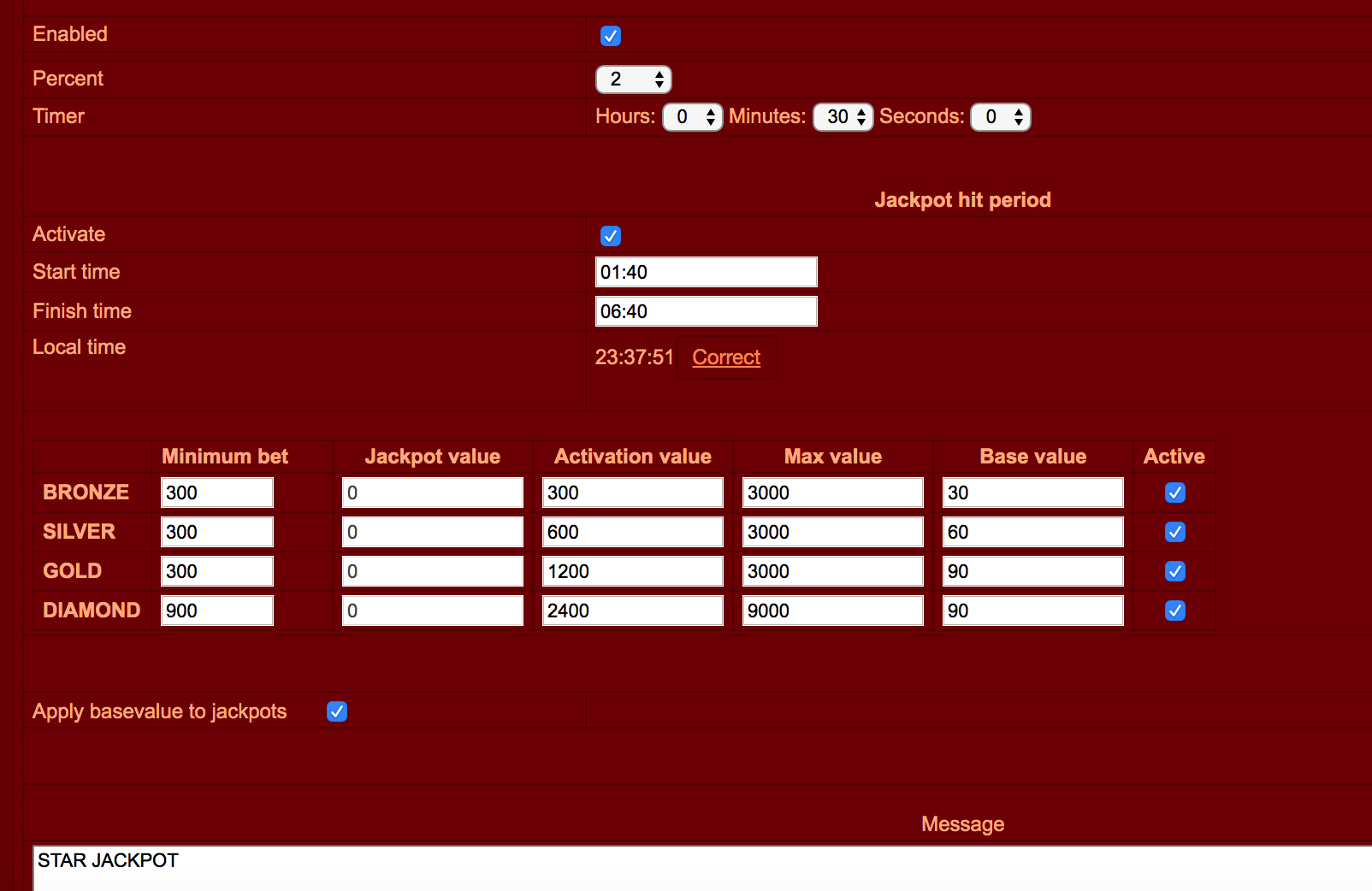
Receiving agent halls list
The operation is performed through sending an XML request to the address https://apiserver.solutions/api_get_hallslist using the POST method
The required fields in the incoming XML request:
| Field | Type | Required | Description |
| version | float | Yes | API version. It should be 0.6 |
| agent_id | integer | Yes | Agent ID |
| show_packet | smallint | Yes, if response_url is not given | If the parameter is equal to 1, the result of the XML request will be given to the calling script. Otherwise, the result will be sent by url address passed in the parameter response_url |
| response_url | string | Yes, if the parameter show_packet is equal 0 | The address whereon the result of the XML request is sent using the POST method, if the parameter show_packet is equal 0. |
Packet sign: type 2 (using agent password)
If the request is successful, you will receive a base64 format encoded XML packet and the packet signature. The packet contains the following fields:
| Field | Type | Description |
| version | float | API version |
| status | string | Operation status. If it is successful - success; in case of failure - failure. |
| code | string | Error code |
| agent_id | integer | Agent ID |
| halls_count | integer | Number of halls |
| halls | array | Halls array |
| time | bigint | Timestamp in unix timestamp format |
Present halls are received as an array. The array example:
<?php 'hall' => ( 'id' => 1, 'name' => 'hall1', 'balance' => 10400, 'operator_name' => 'oper1' ); ?>
where id - hall ID, name - hall name, balance – hall balance, operator_name – operator name.
In case of failure the field code in the packet will contain an error code:
| Error code | Description |
| request_not_exists | Required fields (reg_xml) are not found in POST request |
| invalid_xml_format | Incorrectly formed XML document of the request |
| required_fields_are_empty | Not all required fields in XML request are filled |
| wrong_signature | Incorrect request signature |
| wrong_api_version | API version is specified incorrectly |
| agent_not_exist | An agent having this ID and this password does not exist |
| invalid_agent_id | Incorrect user ID format or the parameter is not given |
Hall balance changing by an agent
The operation is performed through sending an XML request to the address https://apiserver.solutions/api_hall_operation_balance using the POST method
The required fields in the incoming XML request:
| Field | Type | Required | Description |
| version | float | Yes | API version. It should be 0.6 |
| agent_id | integer | Yes | Agent ID |
| hall_id | integer | Yes | Hall ID |
| operation | string | Yes | Operation type: increase - balance increase, descrese - balance write off |
| sum | integer | Yes | Sum |
| show_packet | smallint | Yes, if response_url is not given | If the parameter is equal to 1, the result of the XML request will be given to the calling script. Otherwise, the result will be sent by url address passed in the parameter response_url |
| response_url | string | Yes, if the parameter show_packet is equal 0 | The address whereon the result of the XML request is sent using the POST method, if the parameter show_packet is equal 0. |
Packet sign: type 2 (using agent password)
If the request is successful, you will receive a base64 format encoded XML packet and the packet signature. The packet contains the following fields:
| Field | Type | Description |
| version | float | API version |
| status | string | Operation status. If it is successful - success; in case of failure - failure. |
| hall_id | integer | Hall ID |
| code | string | Error code |
| old_balance | integer | Former hall balance in money coins |
| new_balance | integer | New hall balance in money coins |
| time | bigint | Timestamp in unix timestamp format |
In case of failure the field code in the packet will contain an error code:
| Error code | Description |
| request_not_exists | Required fields (reg_xml) are not found in POST request |
| invalid_xml_format | Incorrectly formed XML document of the request |
| required_fields_are_empty | Not all required fields in XML request are filled |
| wrong_signature | Incorrect request signature |
| wrong_api_version | API version is specified incorrectly |
| agent_not_exist | An agent having this ID and this password does not exist |
| agent_is_not_owner | This agent is not the hall owner |
| wrong_operation | Incorrect operation |
| hall_too_low_balance | Insufficient hall balance (operation decrease) |
| agent_too_low_balance | Insufficient agent balance (operation increase) |
Receiving user operations list
The operation is performed through sending an XML request to the address https://apiserver.solutions/api_get_agent_story using the POST method.
The required fields in the incoming XML request:
| Field | Type | Required | Description |
| version | float | Yes | API version. It should be 0.6 |
| agent_id | integer | Yes | Agent ID |
| period_start | bigint | Yes | Unix timestamp, request period start |
| period_end | bigint | Yes | Unix timestamp, request period end |
| show_packet | smallint | Yes, if response_url is not given | If the parameter is equal to 1, the result of the XML request will be given to the calling script. Otherwise, the result will be sent by url address passed in the parameter response_url |
| response_url | string | Yes, if the parameter show_packet is equal 0 | The address whereon the result of the XML request is sent using the POST method, if the parameter show_packet is equal 0. |
Note: difference between the start and the end of the period cannot exceed three days.
Packet sign: type 2 (using agent password)
If the request is successful, you will receive a base64 format encoded XML packet and the packet signature. The packet contains the following fields:
| Field | Type | Description |
| version | float | API version |
| status | string | Operation status. If it is successful - success; in case of failure - failure. |
| agent_id | integer | Agent ID |
| code | string | Error code |
| period_start | bigint | Unix timestamp, request period starts |
| period_end | bigint | Unix timestamp, request period end |
| operations_count | integer | A number of operations |
| operations | array | Operations array |
| time | bigint | Timestamp in unix timestamp format |
Operations history is received as an array. This array example:
<?php
'operation' => array('id' => 1,
'description' => 'hall 360, + 1000',
'date' => time(),
'balance_before' => 104000,
'sum' => 100000
'balance_after' => 40000,
'by' => 'someagent');
?>
In case of failure the field code in the packet will contain an error code:
| Error code | Description |
| request_not_exists | Required fields (reg_xml) are not found in POST request |
| invalid_xml_format | Incorrectly formed XML document of the request |
| required_fields_are_empty | Not all required fields in XML request are filled |
| wrong_signature | Incorrect request signature |
| wrong_api_version | API version is specified incorrectly |
| agent_not_exist | An agent having this ID and this password does not exist |
| wrong_period_data | Incorrectly given request period |
| too_big_period | Too big period is given |
Receiving a list of game logs
The operation is performed by sending an XML-request using the POST method to https://apiserver.solutions/remotecab_game_history
Required fields in the XML-request:
| Field | Type | Required | Description |
| version | float | Yes | API version. It should be 0.4 or 0.5 |
| user_id | integer | Yes | User ID |
| user_password | string | Yes | User password |
| use_hash | integer | Yes | If this parameter is equal 1, the field user_password should not contain a password. It should contain md5digest. If it is equal 0, plain password is used. |
| operation | string | Yes | Operation type . List - get logs list for the period. Log - get details for 1 log |
| log_id / game_id | bigint /int | Yes | Game log ID or game ID (either) for log operation . If game_id is specified, the latest game log will be returned |
| period_start | datetime | Yes | Selection period start. The format is YEAR-MONTH-DAY HOUR:MINUTE:SECOND. For the operation list only |
| period_end | datetime | Yes | Selection period end. The format YEAR-MONTH-DAY HOUR:MINUTE:SECOND. For the operation list only |
| show_packet | smallint | Yes, if response_url> is not specified | If the parameter is equal 1, the result of the XML request will be given to the calling script. Otherwise, the result will be sent to the address passed in the parameter response_url |
| response_url | string | If the parameter show_packet is equal 0 | The address whereon the result of the XML-request is sent, if the parameter show_packet is equal 0. Sending is performed using the POST method. |
Note: difference between the start and the end of the period cannot exceed six days.
Also a digital signature should be formed as md5(user_password + XML_request (string) + user_password), user_password is user password
Noted restrictions: The maximum interval of logs selection is 24 hours. The maximum period of selection is 7 days. Logs are stored on our server for not more than 7 days. We recommend you to select logs every hour and put them into your database. It will reduce load on the server and increase speed of your system operating. Analyzing game log information we separately give a formed html-code (base64 encoded) as information analysis is performed on our side. Pictures from a log have links to our server.
If the request is successful, you will received a base64 format encoded XML packet and the packet signature. The packet will contain the following fields:
1. For the operation list – receiving a list of logs:| Field | Type | Description |
| version | float | API version |
| status | string | Operation status. If it is successful - success; in case of failure - failure. |
| user_id | integer | User ID |
| user_hash | integer | Determines the way a packet signature is made - md5(user_password), or user_password. See the parameter use_hash as above. |
| code | string | Error code |
| hall_id | integer | User hall number |
| logs_count | integer | Number of records |
| operation | bigint | Selected operation |
| timestamp | bigint | Timestamp in UNIX timestamp format |
| md5 | string | Packet signature |
Game log array content
| Field | Type | Description |
| dataid | bigint | Game log ID |
| gameid | integer | Game index |
| date | datetime | Game day and time, the format is YEAR-MONTH-DAY HOUR:MINUTE:SECOND |
| bet | bigint | Field BET (bet) |
| win | bigint | Field WIN (win) |
| lines | bigint | Field LINES |
| balance | bigint | User balance |
| gname | string | Game name |
For the operation log – receiving information on a selected log
| Field | Type | Description |
| status | string | Operation status. If it is successful – success; failure – in case of failure. |
| code | string | Error code. The field does not exist if the status is success |
| user_id | integer | User ID |
| use_hash | integer | Determines the way a packet signature is made — md5(user_password), or user_password. See the parameter use_hash as above. |
| hallid | integer | User hall number |
| timestamp | bigint | Timestamp in unix timestamp format |
| operation | string | Selected operation |
| log_id | bigint | Game log ID |
| log_date | datetime | Log day and time. The format is YEAR-MONTH-DAY HOUR:MINUTE:SECOND |
| log_bet | bigint | Field BET (bet) |
| log_win | bigint | Field WIN (win) |
| log_betline | bigint | Field BetLine |
| log_lines | bigint | Field LINES |
| log_balance | bigint | User balance |
| log_gname | string | stringGame name |
| log_html | string | HTML with log interpretation and game pictures. The string is base64 encoded. |
| md5 | string | Packet signature. It is formed as md5Encrypt (user_password + timestamp + user_id + user_password) |
In case of failure the field code the the packet will contain an error code:
| Error code | Description |
| request_not_exists | Required fields (reg_xml) are not found in POST request |
| invalid_xml_sended | Incorrectly formed XML document |
| wrong_api_version | Incorrect API version ( 0.5 are 0.4 supported) |
| required_fields_are_empty | Not all required fields in the XML-request are filled |
| no_path_to_send_packet | The parameter show_packet is equal 0, response_url is not specified |
| wrong_userid | User ID is specified incorrectly |
| user_not_isset | A user having this ID does not exist |
| wrong_user_pass | User password is specified incorrectly. |
| time_periods_are_empty | The error is given if operation = list, if the field period_start, or period_end is empty |
| invalid_date_format | Incorrect date format in the fields period_start, or period_end. |
| time_period_more_that_one_day | Selection period exceeds 24 hours. (60*60*24) |
| game_id_is_wrong, log_id_is_wrong | The error is given if operation = log, if the format of the field log_id or game_id is incorrect |
| either_game_id_or_log_id_must_be_supplied | The error is given if operation = log, if the fields log_id and game_id are empty (at least 1 parameter should be given) |
| invalid_operation_name | The field operation is filled incorrectly. list and log are accepted. |
| log_is_not_isset | The log having specified ID and belonging to the user having specified ID is not found. |
Request
<request> <version>0.4</version> <operation>log</operation> <user_id>12044</user_id> <user_password>1DF12b3</user_password> <use_hash>0</use_hash> <log_id>5951155076</log_id> <response_url></response_url> <show_packet>1</show_packet> </request>
Answer
<request> <version>0.4</version> <status>success</status> <timestamp>1470312323</timestamp> <user_id>12044</user_id> <use_hash>0</use_hash> <hall_id>255</hall_id> <operation>log</operation> <log_id>5951155076</log_id> <log_date>2016-07-31 12:26:02</log_date> <log_bet>500</log_bet> <log_win>1000</log_win> <log_betline>0</log_betline> <log_lines>0</log_lines> <log_balance>3327000</log_balance> <log_gname>Deuces Wild</log_gname> <log_html>PHRhYmxlIHdpZHRoPSIxMDAlIiBib3JkZXI9IjAiIGNlbGxzcGFjaW5nPSIwIiBjZWxscGFkZGluZz0iMCI+CgoJICAgICAgICAgICAgICAgIDx0cj48dGQgYmdjb2xvcj0iNDQwMDAwIj4KCgkgICAgICAgICAgICAgICAgICAgICAgICA8dGFibGUgd2lkdGg9IjEwMCUiIGhlaWdodD0iMTAwJSIgIGNlbGxzcGFjaW5nPSIxIiBjZWxscGFkZGluZz0iMSIgIGJvcmRlcj0iMCI+CgoJICAgICAgICAgICAgICAgICAgICAgICAgICAgIAoKCSAgICAgICAgICAgICAgICAgICAgICAgICAgICA8dHIgYmdjb2xvcj0iIzhGMDAwMCI+CgoJICAgICAgICAgICAgICAgICAgICAgICAgICAgIDx0ZCBhbGlnbj0iY2VudGVyIiA+R2FtZSBpbmZvcm1hdGlvbjogRGV1Y2VzIFdpbGQgPGJyIC8+CgoJICAgICAgICAgICAgICAgICAgICAgICAgICAgICgyMDE2LTA3LTMxIDEyOjI2OjAyKTwvdGQ+CgoJICAgICAgICAgICAgICAgICAgICAgICAgICAgIDwvdHI+PHRhYmxlIGJvcmRlcj0iMCIgY2VsbHNwYWNpbmc9IjAiIGNlbGxwYWRkaW5nPSIwIiB3aWR0aD0iMTAwJSI+PHRyPjx0ZCBhbGlnbj0iY2VudGVyIj48dGFibGUgYm9yZGVyPSIwIiBjZWxsc3BhY2luZz0iMCIgY2VsbHBhZGRpbmc9IjAiPjx0cj48dHI+PHRkPkJFVDo8L3RkPjx0ZD41LjAwPC90ZD48L3RyPjx0cj48dGQ+V0lOOjwvdGQ+PHRkPjEwLjAwPC90ZD48L3RyPjx0cj48dGQ+QkFMQU5DRTo8L3RkPjx0ZD4zMzI3MC4wMDwvdGQ+PC90cj48L3RyPjwvdGFibGU+PC90ZD48L3RyPjx0cj48dGQgYWxpZ249ImNlbnRlciI+PHRhYmxlIGJvcmRlcj0iMCIgY2VsbHNwYWNpbmc9IjAiIGNlbGxwYWRkaW5nPSIwIj48dHI+PHRkPjxpbWcgc3JjPSJodHRwczovL2FwaXNlcnZlci5zb2x1dGlvbnMvaW1nL2JhcmFiYW4vY2FyZHMvYmlnLzEwLmpwZyIgd2lkdGg9IjkwIiBoaWdodD0iMTAwIi8+PC90ZD48dGQ+PGltZyBzcmM9Imh0dHBzOi8vYXBpc2VydmVyLnNvbHV0aW9ucy9pbWcvYmFyYWJhbi9jYXJkcy9iaWcvOS5qcGciIHdpZHRoPSI5MCIgaGlnaHQ9IjEwMCIvPjwvdGQ+PHRkPjxpbWcgc3JjPSJodHRwczovL2FwaXNlcnZlci5zb2x1dGlvbnMvaW1nL2JhcmFiYW4vY2FyZHMvYmlnLzguanBnIiB3aWR0aD0iOTAiIGhpZ2h0PSIxMDAiLz48L3RkPjx0ZD48aW1nIHNyYz0iaHR0cHM6Ly9hcGlzZXJ2ZXIuc29sdXRpb25zL2ltZy9iYXJhYmFuL2NhcmRzL2JpZy8yNS5qcGciIHdpZHRoPSI5MCIgaGlnaHQ9IjEwMCIvPjwvdGQ+PHRkPjxpbWcgc3JjPSJodHRwczovL2FwaXNlcnZlci5zb2x1dGlvbnMvaW1nL2JhcmFiYW4vY2FyZHMvYmlnLzM5LmpwZyIgd2lkdGg9IjkwIiBoaWdodD0iMTAwIi8+PC90ZD48L3RyPjwvdGFibGU+PC90ZD48L3RyPjwvdGFibGU+PHRhYmxlIGJvcmRlcj0iMCIgY2VsbHNwYWNpbmc9IjAiIGNlbGxwYWRkaW5nPSIwIiB3aWR0aD0iMTAwJSI+PHRyPjx0ZCBhbGlnbj0iY2VudGVyIj48dGFibGUgYm9yZGVyPSIwIiBjZWxsc3BhY2luZz0iMCIgY2VsbHBhZGRpbmc9IjAiPjx0cj48dGQ+PGltZyBzcmM9Imh0dHBzOi8vYXBpc2VydmVyLnNvbHV0aW9ucy9pbWcvYmFyYWJhbi9jYXJkcy9iaWcvMTAuanBnIiB3aWR0aD0iOTAiIGhpZ2h0PSIxMDAiLz48L3RkPjx0ZD48aW1nIHNyYz0iaHR0cHM6Ly9hcGlzZXJ2ZXIuc29sdXRpb25zL2ltZy9iYXJhYmFuL2NhcmRzL2JpZy85LmpwZyIgd2lkdGg9IjkwIiBoaWdodD0iMTAwIi8+PC90ZD48dGQ+PGltZyBzcmM9Imh0dHBzOi8vYXBpc2VydmVyLnNvbHV0aW9ucy9pbWcvYmFyYWJhbi9jYXJkcy9iaWcvOC5qcGciIHdpZHRoPSI5MCIgaGlnaHQ9IjEwMCIvPjwvdGQ+PHRkPjxpbWcgc3JjPSJodHRwczovL2FwaXNlcnZlci5zb2x1dGlvbnMvaW1nL2JhcmFiYW4vY2FyZHMvYmlnLzI1LmpwZyIgd2lkdGg9IjkwIiBoaWdodD0iMTAwIi8+PC90ZD48dGQ+PGltZyBzcmM9Imh0dHBzOi8vYXBpc2VydmVyLnNvbHV0aW9ucy9pbWcvYmFyYWJhbi9jYXJkcy9iaWcvMzkuanBnIiB3aWR0aD0iOTAiIGhpZ2h0PSIxMDAiLz48L3RkPjwvdHI+PC90YWJsZT48L3RkPjwvdHI+PC90YWJsZT48L3RhYmxlPjwvdGQ+PC90cj48L3RhYmxlPgoKCQk8dGFibGUgc3R5bGU9IndpZHRoOiAxMDAlIj48dHI+CgoJCTx0ZCBzdHlsZT0id2lkdGg6NTAlOyB0ZXh0LWFsaWduOmxlZnQ7Ij48aW5wdXQgdHlwZT0iYnV0dG9uIiB2YWx1ZT0iJmx0OyZsdDsiIG9uY2xpY2s9IndpbmRvdy5sb2NhdGlvbj0naHR0cHM6Ly9hcGlzZXJ2ZXIuc29sdXRpb25zL3JlbW90ZWNhYj9hY3Q9bG9nJmxvZ19pZD01OTUxMTUwMjM0JyIgLz48L3RkPgoKCQk8dGQgc3R5bGU9IndpZHRoOjUwJTsgdGV4dC1hbGlnbjpyaWdodDsiPjxpbnB1dCB0eXBlPSJidXR0b24iIHZhbHVlPSImZ3Q7Jmd0OyIgb25jbGljaz0id2luZG93LmxvY2F0aW9uPSdodHRwczovL2FwaXNlcnZlci5zb2x1dGlvbnMvcmVtb3RlY2FiP2FjdD1sb2cmbG9nX2lkPTU5NTExNDk5NzAnIiAvPjwvdGQ+CgoJCTwvdHI+PC90YWJsZT4=</log_html> <md5>9986a56907868571b3f15ec5579f0748</md5> </request>
Receiving a list of game logs (new version)
The operation is performed by sending an XML-request using the POST method to https://apiserver.solutions/remotecab_game_history
Required fields in the XML-request:
| Field | Type | Required | Description |
| version | float | Yes | API version. It should be 0.5 |
| hall_id | integer | Yes | Hall ID |
| operation | string | Yes | Operation type get_full_list - get logs list for the period. |
| period_start | datetime | Yes | Selection period start. The format is YEAR-MONTH-DAY HOUR:MINUTE:SECOND. For the operation list only |
| period_end | datetime | Yes | Selection period end. The format YEAR-MONTH-DAY HOUR:MINUTE:SECOND. For the operation list only |
| show_packet | smallint | Yes, if response_url is not specified | If the parameter is equal 1, the result of the XML request will be given to the calling script. Otherwise, the result will be sent to the address passed in the parameter response_url |
| response_url | string | If the parameter show_packet is equal 0 | The address whereon the result of the XML-request is sent, if the parameter show_packet is equal 0. Sending is performed using the POST method. |
Note: difference between the start and the end of the period cannot exceed six days.
Also a digital signature should be formed as md5(hall_secret + XML_request (string) + hall_secret), where hall_secret is the secret word of the hall
Noted restrictions: The maximum period of selection is 14 days. Logs are stored on our server for not more than 14 days. We recommend you to select logs every hour and put them into your database. It will reduce load on the server and increase speed of your system operating. Analyzing game log information we separately give a formed html-code (base64 encoded) as information analysis is performed on our side. Pictures from a log have links to our server.
If the request is successful, you will received a base64 format encoded XML packet and the packet signature. The packet will contain the following fields:
| Field | Type | Description |
| version | float | API version |
| status | string | Operation status. If it is successful - success; in case of failure - failure. |
| code | string | Error code |
| hall_id | integer | User hall number |
| logs_count | integer | Number of records |
| operation | string | Selected operation |
| timestamp | bigint | Timestamp in UNIX timestamp format |
Game log array content
| Field | Type | Description |
| dataid | bigint | Game log ID |
| gameid | integer | Game index |
| uid | integer | Player id |
| type | bigint | System log type in our database |
| freegame | smallint | 1 -free game log, 0- normal log |
| date | datetime | Game day and time, the format is YEAR-MONTH-DAY HOUR:MINUTE:SECOND |
| bet | bigint | Field BET (bet) |
| win | bigint | Field WIN (win) |
| lines | bigint | Field LINES |
| balance | bigint | User balance |
| gname | string | Game name |
In case of failure the field code the the packet will contain an error code:
| Error code | Description |
| request_not_exists | Required fields (reg_xml) are not found in POST request |
| invalid_xml_sended | Incorrectly formed XML document |
| wrong_api_version | Incorrect API version ( 0.5 are 0.4 supported) |
| required_fields_are_empty | Not all required fields in the XML-request are filled |
| no_path_to_send_packet | The parameter show_packet is equal 0, response_url is not specified |
| wrong_hallid | Hall ID is specified incorrectly |
| hall_secret_is_wrong | Wrong hall secret |
| time_periods_are_empty | The error is given if operation = list, if the field period_start, or period_end is empty |
| invalid_date_format | Incorrect date format in the fields period_start, or period_end. |
| time_period_more_that_six_days | Selection period exceeds 6 days. (60*60*24*6) |
| invalid_operation_name | The field operation is filled incorrectly. list and log are accepted. |
Data protection
Contents:
Information security is very important in modern business. Any leak of your data can become a serious problem.
StarGame works to provide security and offers a unique solution. Our security system is easy to install and safe. It will encrypt and make all sensible information on your computers invisible.
Key features of our system:
Impossibility to detect hidden information.
Your data encryption is carried out by TrueCrypt. Over the past 10 years this software proved itself as reliable tool of encrypting and hiding sensible information on computers.
Encrypted information looks like random bytes, and its content cannot be recognized.
If your computers are lost or stolen, nobody will be able to detect any hidden information or software on them, as well as to get access to your logins and passwords, even using modern analyzing techniques in cryptographic laboratories.
This is confirmed by an independent audit of TrueCrypt in 2014, which drew a conclusion that the software does not have any problems with security or intentional weakening of encryption for allowing access to developers or security services to encrypted information.
Impossibility to capture a password.
All passwords on your encrypted data are created and securely stored on our servers. The passwords are not stored on your computers, and nobody is aware of them.
Centralized management.
Operator software is installed on one of your computers to administrate all your assigned computers. Using this operator PC you can run or stop software on any of your computers or on all of them together.
Our system is equipped with an alarm button.
Our system is equipped with an alarm button that allows you to instantly block all logins and passwords, stop software, make all you sensible information invisible and lock all your encryption keys on our server.
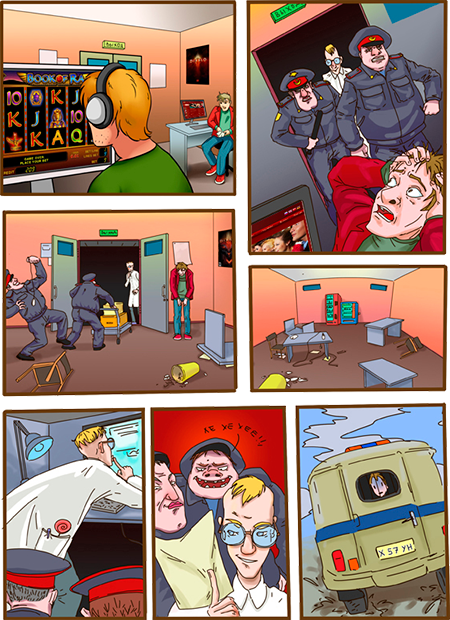
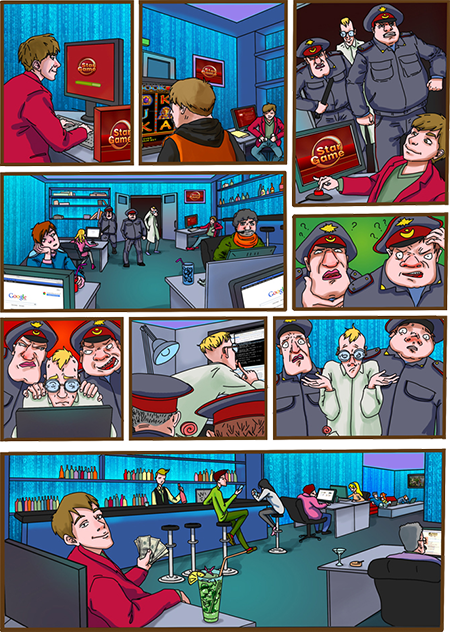
After pressing the alarm button it will not be possible to access your information and re-run software on your computers. Your encryption keys will remain locked on our server, and in this case it is impossible to decrypt any information stored on your computer and get access to it.
When you want to restore access to encrypted information, please, contact us, and we will restore it. Your settings will not disappear and your software will run again.
Easy installation
Our security system is installed within several minutes. We can provide you with all instructions for installation. If you have any problems, please, contact us, and our experts will arrange remote access to your PC and install the system.
Integration types
Integration example
Introduction
Integration into your game system occurs as follows. When you register a player on your website, you must also register him in our system through the appropriate API methods. Under player authorization in your system you must create his session on the game server. This is done using the remote user session control. The received session data should be passed to the game client.
There is a demo mode for games review that does not require user registration.
DEMO mode
The games can be played in the demo mode to allow a player get acquainted with different games. In this case the following session parameters should be sent: SID = 777, KEY1 = 777, KEY2 = 777.
Wins in the demo mode are not saved. A user plays using demo credits that are given automatically, when a game is run in this mode.
Game selector realization
For game selector realization a list of games should be received from a game server. It can be done using different methods. Our example written in PHP describes the method of a request of a game list in JSON format.
Example:
<?php
$games_json = file_get_contents("https://apiserver.solutions/remote_games_list?format=json");
$games = json_decode($games_json, true);
?>
Create the game selector that will allow the player to choose games he wants to play.
<?php
foreach ($games["gamelist"] as $family)
{
$family = $family["family"];
foreach($family["games"] as $game)
{
$result .= "<div class="game" familyid="".$family["id"]."" gameid="".$game["id"]."" gamename="".$game["name"]."" gameurl="".$game["url"]."" isaristocrat="".$game["isaristocrat"]."" style="background-image: url(".$game["icon"].");"></div>";
}
}
echo $result;
?>
To display the game selector we will create a template for the HTML page that we will use. We will need jQuery and SWFObject libraries as a matter of convenience.
<!DOCTYPE html> <html> <head> <script type="text/javascript" src="http://ajax.googleapis.com/ajax/libs/jquery/1.11.1/jquery.min.js"></script> <script type="text/javascript" src="http://ajax.googleapis.com/ajax/libs/swfobject/2.2/swfobject.js"></script> <script type="text/javascript"> </script> <style type="text/css" media="screen"> </style> </head> <body> <div id="main"> <!--Game selector will be displayed here --> </div> <div id="overlay"></div> <div id="game_container"> <div id="game_flash"></div> </div> </body> </html>
We will need the following set of CSS styles to display page elements correctly.
body, html {
margin: 0;
padding: 0;
background: #000000;
}
a, img {
border: 0;
}
a:active, a:focus, img, div {
outline: 0;
}
#main {
position: absolute;
width: 100%;
height: 100%;
text-align: center;
z-index: 1;
}
.game {
position: relative;
display: inline-block;
margin: 5px;
width: 218px;
height: 64px;
background: #000000 0 0 no-repeat;
cursor: pointer;
}
#overlay {
position: fixed;
width: 100%;
height: 100%;
background: rgba(0, 0, 0, 0.85);
z-index: 1000;
display: none;
}
#game_container {
position: absolute;
width: 800px;
height: 600px;
left: 50%;
margin-left: -400px;
top: 50%;
margin-top: -300px;
z-index: 1001;
display: none;
}
Moving terminal to a new hall
Terminal move operation is performed through sending an XML request using the POST method to the address https://apiserver.solutions/api_user_move. Note that both halls should have the same currency
The required fields in the incoming XML request:
| Field | Type | Required | Description |
| version | float | Yes | API version. It should be 0.6 |
| user_id | integer | Yes | User ID |
| hall_id | integer | Yes | Old hall ID |
| hall_id_new | integer | Yes | New hall ID |
| show_packet | smallint | Yes, if response_url is not given | If the parameter is equal to 1, the result of the XML request will be given to the calling script. Otherwise, the result will be sent by url address passed in the parameter response_url |
| response_url | string | Yes, if the parameter show_packet is equal 0 | The address whereon the result of the XML request is sent using the POST method, if the parameter show_packet is equal 0. |
Packet sign: type 1 (using hall_secret) IMPORTANT! In this operation, second hall secret should belong to a new hall: md5(hall_secret + XML_request (line) + hall_secret2), where hall_secret - current hall secret , hall_secret2 - new hall secret
Request example:
<?php //Packet sign $signature = md5($secret_word.$XML_REQUEST.$secret_word2); //Encoding XML-request with base64_encode $base64_result = base64_encode($XML_REQUEST); //Array of data to be sent to server $post_request = array( 'reg_xml' => $base64_result, 'reg_sign' => $signature ); //cURL initialization $ch = curl_init(); //Setting cURL options curl_setopt($ch, CURLOPT_URL, 'https://apiserver.solutions/api_user_move'); curl_setopt($ch, CURLOPT_RETURNTRANSFER, true); curl_setopt($ch, CURLOPT_FOLLOWLOCATION, true); curl_setopt($ch, CURLOPT_POST, 1); //Data to be sent via CURl curl_setopt($ch, CURLOPT_POSTFIELDS, $post_request); //Enabling SSL curl_setopt($ch, CURLOPT_SSL_VERIFYPEER, 1); //Fulfilling the request $result = curl_exec($ch); ?>
If the request is successful, you will receive a base64 format encoded XML packet and the packet signature. The packet contains the following fields:
| Field | Type | Description |
| version | float | API version |
| status | string | Operation status. If it is successful - success; in case of failure - failure. |
| code | string | Error code (in case of failure only) |
| hall_id | integer | User hall ID |
| hall_id_new | integer | New hall ID |
| time | bigint | Timestamp in unix timestamp format |
| user_id | integer | User ID |
In case of failure the field code in the packet will contain an error code:
| Error code | Description |
| request_not_exists | Required fields (reg_xml) are not found in POST request |
| invalid_xml_format | Incorrectly formed XML document of the request |
| required_fields_are_empty | Not all required fields in XML request are filled |
| wrong_userid | Wrong user_id |
| user_not_isset | This user does not exist |
| wrong_signature | Hall secret word is specified incorrectly |
| wrong_api_version | API version is specified incorrectly |
| hall_not_exist | The hall does not exist |
| halls_belongs_to_different_managers | The halls belong to different superagents ( different agents are allowed,however we don't recommend change the owners because of the statistic change ) |
| halls_have_different_currencies | The halls have different currencies |
| user_hall_wrong | Old user hall is not correct (does not belong to the user) |
Outgoing XML request example:
<request>
<version>0.6</version>
<hall_id>125</hall_id>
<hall_id_new>126</hall_id_new>
<user_id>345</user_id>
<show_packet>1</show_packet>
<response_url></response_url>
</request>
Example of server response in case of valid request:
<request> <version>0.6</version> <status>success</status> <user_id>345</user_id> <hall_id>125</hall_id> <hall_id_new>126</hall_id_new> <time>1390780004</time> </request>
Example of response in case of a failure:
<request> <version>0.6</version> <status>failure</status> <code>hall_not_exist</code> <hall_id>125</hall_id> </request>
Wallet API
Wallet API allows to use our system with third-party payment processing.
To enable wallet API for your hall, you should add your server address in admin panel. In order to do this, open the hall page, go to Hall settings, and find "Wallet API" field in General hall settings section. Enter your server name and press save button. You may find more details in documentation
Games display on webpage
2 kinds of games output are available
- 1. using postMessage (HTML5)
- 2. using JavaScript based fast integration (recommended)
- 3. direct integration
Using HTML5
Closing the popup window with the game via the button Cashout is performed through postMessage when a message is received. It is Close by our server. You can see an example below (using the jQuery plugin Facebox as window popup. If you use a regular popup window, change $ .facebox.close (); to window.close (); or to any other handler depending on the library):
<script type="text/javascript">
window.addEventListener("message", function(event) {
var msg = event.data.msg;
switch(msg) {
case "panic":
location.replace(event.data.url);
break;
case "closeGame":
$('.modal-close').click();
break;
}
});
</script>
Example of game running by id:
<script type="text/javascript">
function doStartGame(gameid, login, pass ) {
var commandline = 'https://apiserver.solutions/tote_opbetting3?gameid=' + gameid + '&
ulogin='+ login + '&upass=' +pass+'&x=' + Math.random() +
"jsoncallback=?";
if (login=='none')
window.location.href = "/login";
var html = '<iframesrc="' + commandline + '" width="450"
height="340" align="left">Your browser doesn not support iframes!
</iframe>';
$.facebox(html);
return false;
}
</script>
For text marked in red, see remarks in the end of the document
Games list output by reference to authorization:
<div class="games">
<?php
$i = 1;
foreach($games as $game):
?>
<div class="images-overview <?php echo ($i % 4 == 0 ? 'last' : ''); ?>">
<span><?php echo $game['name']; ?></span>
<img src="<?php echo $game['icon']; ?>" alt="
<?php echo $game['id']; ?>" title="<?php echo $game['id']; ?>">
<a href="#" title="<?php echo $game['name']; ?>"
onclick="return doStartGame( <?php echo $game['gid']; ?>,
<?php echo $login; ?>,<?php echo $pass; ?>;">
<span class="text-link">play</span></a>
<div class="details">
<p><?php echo $game['name']; ?></p>
</div>
</div>
<?php $i++;
endforeach;
?>
</div>
where $login – user login in the system, $pass - md5 from user password in the system
If the user is not logged, you should add event handler to redirect to login page in your system.
If the user did not log in, you should add the handler and redirect it to the login page in your system. In the example of id game running, if there is no login, $login='none', add ( clause 5.1) redirection to the login page of your website to flash game call function (it is marked with the red color in the example):
<script type="text/javascript">
function doStartGame(gameid, login, pass){
var commandline = 'https://apiserver.solutions/tote_opbetting3?gameid=' + gameid + '&
ulogin=' + login + '&upass=' +pass+'&x=' + Math.random() + "
jsoncallback=?";
if (login=='none')
window.location.href = "/login";
var html = '<iframe src="' + commandline + '" width="800"
height="600" align="left">
Your browser does not support iframes!</iframe>';
$.facebox(html);
return false;
}
</script>
Fast integration (recommended)
Fast integration allows you to place the games on your website without spending time on API realization. You will need only to add several lines of program code to your page.
To run a game on your website you need to be registered as an agent in our system, to have a current hall and users that are attached to the hall. For registration in our system, please, contact our manager. See the information in "Contacts".
<script type="text/javascript" charset="utf-8">
var starconfig = {
login: 1334,
hash: "1a250ab682fd877c2117c87addf312e4",
gameid: 219,
width: 1024,
height: 788,
balanceChange: "changeMyBalance",
closeWindow: "closeMyWindow",
logo: 'My Company',
logoword: 'CompanyName',
};
</script>
<script type="text/javascript" src="http://stargame.solutions/embed/embed.js" charset="utf-8"></script>
The following parameters should be sent:
| Parameter name | Required | Description |
| login | Yes | Login (game terminal id) |
| hash | Yes | md5 digest from line concatenation (hall number + secret word + user id) |
| gameid | Yes | Game id |
| width | No | Game window width |
| height | No | Game window height |
| balanceChange | No | A name of the Javascript function that is invoked by a game on your page, when user balance is changed |
| closeWindow | No | A name of the javascript function that is invoked by a game on your page, when the tab is closed. |
| logo | No | Copyright text in the lower right corner of the game window (is shown during launching a game). Maximum 20 characters ,spaces and numbers allowed |
| logoword | No | Copyright text. Shown on game load. Only latin characters allowed. No spaces . Maximum 9 characters. |
The optimal size of a game window is 1024x788 for aristocrats type of games and 800x600 for the other games. If you set game window size that differs from the optimal, the original height-to width aspect ratio should be succeeded. You can see window sizes in API games list. Game window height and width can be set in percents.
<script type="text/javascript" charset="utf-8">
var starconfig = {
login: 1334,
hash: "1a250ab682fd877c2117c87addf312e4",
gameid: 114,
width: "80%",
height: "80%"
};
</script>
<script type="text/javascript" src="http://mainamagames.com/embed2.js" charset="utf-8"></script>
Direct integration (using direct link to the flash loader)
To implement on your site, use direct link https://apiserver.solutions/public/tote/GameLoader.swf.
Example of js script to run games:
<script type="text/javascript">
function doStartGameAll(gameid, login, pass) {
if(login == 'none')
window.location.href = "/login";
var commandline = "";
$.ajax({
url: " /frame?gameid=" + gameid,
type: "GET",
success: function(results){
commandline = results;
},
complete: function(){
$.facebox(commandline);
},
error: function(xhr,err){
}
});
}
</script>
Example above opens facebox window with page containing the Flash-loader. You should pass 4 parameters to the script generating this page: - sid, key1, key2, config.
Session parameters for demo sites: sid – 777, key1 – 777, key2 – 777, config - https://apiserver.solutions/flashconfig.php
Example of a game page (a page with the Flash-loader):
<?php
<script type="text/javascript">
function thisMovie(movieName) {
if (navigator.appName.indexOf("Microsoft") != -1){
return window[movieName];
} else {
return document[movieName];
}
}
function callFlashMethod() {
document.getElementById('flashapp').externalClose();
}
function closePopup(){
callFlashMethod();
$.facebox.close();
return false;
}
</script>
<div>
<object id="_MainApp" classid="clsid:D27CDB6E-AE6D-11cf-96B8-444553540000"
width="<? echo $width;?>" height="<? echo $height;?>"
wmode="direct" allowscriptaccess="always">
<param name="movie" value="https://apiserver.solutions/public/tote/GameLoader.swf" />
<param name="allowfullscreen" value="true" />
<param name="wmode" value="direct" />
<param name="allowscriptaccess" value="always" />
<param name="flashvars" value="SID=<? echo $sid;?>&KEY1=
<? echo $key1;?>&KEY2=<? echo $key2;?>&gameid=<? echo $gid;?>&
config=<? echo $config;?>" />
<!-- [if !IE]> -->
<object type="application/x-shockwave-flash" id="flashapp" wmode="direct"
allowscriptaccess="always" allowfullscreen="true"
data="https://apiserver.solutions/public/tote/GameLoader.swf"
width="<? echo $width;?>" height= "<? echo $height;?>"
flashvars="SID=<? echo $sid;?>&KEY1=<? echo $key1;?>&KEY2=<? echo $key2;?>
&gameid=<? echo $gid;?>&config=<? echo $config;?>" >
<param name="wmode" value="direct" />
<param name="allowscriptaccess" value="always" />
<param name="allowfullscreen" value="true" />
<param name="flashvars" value="SID=<? echo $sid;?>&KEY1=
<? echo $key1;?>&KEY2=<? echo $key2;?>&gameid=<? echo $gid;?>&
config=<? echo $config;?>" />
<!-- <![endif] -->
<div>
<h3>_MainApp</h3>
</div>
<!-- [if !IE]> -->
</object>
<!-- <![endif] -->
</object>
</div>
?>
Js function closePopup() is used to close the game window from a website side (not with Cashout button). If it is not present, the "close" button is not displayed in game window. It makes additional call to callFlashMethod() function, which calls flash game function externalClose();. It is required for balance to be correctly saved on your site during game process. See remark 2* for real time balancechange
Variables $width and $height contains the width and the height of the popup game window. In case of common flash games: $width= 800px, $height=600px, in case of aristocrats, - 1024px , 768px. We recommend to adapt popup window size for each game, to fit original game proportions.
Remarks
Remark 1:* To change balance in real time, add js function gameBalanceChange(amount). Also bind externalClose() event to flash game exit event. Flash game will pass updated balance to gameBalanceChange function in real time. Once the user closed the game, externalClose() function guaranties data integrity ( for example in case when reels are not stopped but the user closed the window)
Example of gameBalanceChange function:
<script type="text/javascript">
functiongameBalanceChange(amount) {
var am = amount;
$('#balance').html(am);
$.ajax({
type: "POST",
url: "/ru-RU/usercab?changebalance=1",
data: {amount: am},
success: function(data) {
}
});
}
</script>

